The second developer beta of iOS 26 is finally here, and with it, an all-new ringtone, along with a few visual tweaks and enhancements. Here's what's new.
On Monday, two weeks after the debut of the first developer beta, Apple released iOS 26 developer beta 2. The update increases the build number to 23A5276f, up from the previous 23A5260u.
While its predecessor, the iOS 18 update, focused largely on Apple Intelligence features, iOS 26 introduced a new "Liquid Glass" design language used across all Apple platforms. The software features dynamic user interface elements that mimic the look of real-world glass, replacing the flat aesthetic used from iOS 7 through iOS 18.
There's also a dedicated Games app, along with improvements to Image Playground, Shortcuts, and new features for the Messages and Phone apps. Additionally, Apple released a Foundation Models framework that lets developers use Apple Intelligence tools for third-party apps, while Visual Intelligence now works with screenshots.
iOS 26 developer beta 2 builds upon the design changes introduced at WWDC 2025 through minor improvements and visual tweaks.
Visual changes in iOS 26 beta 2
With the second developer beta of iOS 26, Apple tweaked the appearance of the Control Center. It's somewhat darker than it was in the first developer beta, and the Control Center now uses a stronger blur effect.
There's also a new type of alert badge within iOS 26. Messages from unknown senders now use a blue badge, as opposed to the red app badge we've all seen in iOS for years.
Similarly, the Safari web browser received a minor layout change. Specifically, the "More" button with an ellipsis icon now lists all the available options within one column, enabling the same functionality through a more user-friendly interface layout. The tab view has been changed as well, but the core experience remains the same.
Apple has also brought back the stock iPhone wallpapers that were previously not available with iOS 26 developer beta 1. These model-specific iPhone wallpapers were present in earlier releases of iOS, meaning that their brief absence in beta 1 was an oversight. The default "Glass" wallpaper has been changed so that it now responds to device movement, much like the parallax effect of iOS 7.
iOS 26 developer beta 2 also addresses a Lock Screen issue where certain widgets would overlap with the text displayed by Focus Mode. Certain buttons and UI elements were updated with a glass-like look as well.
New ringtone and Apple Music widget
Although the second developer beta of iOS 26 doesn't appear to have any major functional changes, it does contain a new variant of Apple's "Reflection" ringtone.
By opening the Settings app and navigating to Sounds & Haptics > Ringtone, you'll see a new option under the "Reflection" ringtone. Labeled "Alt 1," the melody is a fresh take on the existing Reflection ringtone, meaning that it's no less recognizable than the original — which is still the default iPhone ringtone.
As a whole, the iOS 26 update also makes it much easier to add custom iPhone ringtones. The company's decision to include a new ringtone variant goes well with its improved customization options.
Another audio-related enhancement in iOS 26 beta 2 is the addition of an Apple Music widget for live radio broadcasts.
Bug fixes, Recovery Assistant, other changes
iOS 26 developer beta 2 addresses quite a few issues with new and existing iPhone software features. Notably, the update resolves an issue where AutoMix wouldn't work with AirPlay, and addresses some legibility issues in the Apple TV app.
The existing ChatGPT integration within iOS also received an improvement. Requests have now been split into two different types: Images and Other, though this particular change won't allow for a noticeably different user experience. The Mail app has a new
Additionally, the release notes of iOS 26 developer beta 2 reference the new Recovery Assistant feature, introduced with the first developer beta of iOS 26.
It's a significant upgrade, as Recovery Mode now displays a lot more than just a static image on your iPhone. Instead, the new Recovery Assistant offers attempts to diagnose and resolve issues if your device encounters problems while booting up, and the on-screen text makes sure that you're aware of this functionality.
There's even a button at the top right of the screen, which allows you to restore your iPhone using another iOS device or an iPad, reducing the need for a PC or Mac to reinstall iOS.
Overall, the second developer beta of iOS 26 is relatively light in terms of meaningful changes. While it does deliver a new ringtone and a couple of user interface enhancements, it doesn't contain any new features. Apple deploys new developer betas of iOS nearly every week or two, meaning that we'll likely see additional features and changes with subsequent software releases.
 Marko Zivkovic
Marko Zivkovic










 Wesley Hilliard
Wesley Hilliard
 Malcolm Owen
Malcolm Owen



 Andrew Orr
Andrew Orr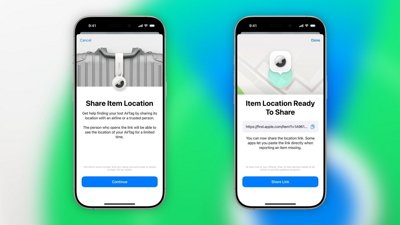








1 Comment
I'm using the default wallpaper and see no difference. It's just flat and doesn't respond to device movement.