The Dygma Raise 2 is a wireless split mechanical keyboard that offers a lot, but the price of admittance is just too high for most users.
In 2025, the keyboard market is pretty saturated. There are manufacturers offering keyboards tailored to meet practically every budget and aesthetic need.
The market ranges from simple wireless keyboards for less than $50 at the value end of the spectrum. At the other, there are high-end models that tout quality engineering, customization, accessories, and all the bells and whistles a $ 300-plus price tag demands.
The modern-day keyboard industry is certainly a buyer's market.
The Spain-based company Dygma has made waves in the world of keyboards for years. It has a focus on creating high-end keyboards that stand out among their competitors with high standards and materials, with higher costs for entry to match.
Its newest entry is the , an incredibly well-engineered mechanical keyboard that takes the concept of split keyboards and ergonomical support and takes it to a new level. Albeit one that's fairly unusual.
I tested a fully-upgraded version of the Dygma Raise 2 to see what the hype is about, and if a keyboard can truly be worth the steep investment cost Dygma keyboards require.
Dygma Raise 2 Review: Inside the box
The Raise 2 is a 60-percent mechanical keyboard, and it is one of the most well-packaged keyboards I have ever seen.
Inside the box:
- RAISE 2 Keyboard
- Keycap and switcher puller
- O-rings (1.5mm, 40 ShoreA) x70
- Test Switches x8
- Microfiber Cloth
- Crap Remover (Yes. It is called this)
- Neuron (a three-way switch that connects both halves of the Raise 2 to the computer)
- Set of Palm Pads
- 1.5m USB-C to USB-C Cable
- 50cm USB-C to USB-C Cable
- 30cm USB-C to USB-C Cable
- USB-C to USB-A Adaptor
- Travel Case
- Manual
The hard-shell travel case included with the Raise 2 holds all the cables, palm pads, and the keyboard itself with a foam insert that prevents any of the components from moving or sliding.
A handle would've been a nice addition to the travel case for ease of carry. It is a small thing to consider when so many aspects of the Raise 2 design and engineering are scrutinized and meticulously presented.
My primary negative mark for the travel case is the lack of space for the components in the enhancement kit. The kit contains the puller, extra switches, and other small optional parts for the Raise 2.
While the separate box is nice, fitting the parts inside the travel case with the keyboard would make a good all-in-one package.
Dygma Raise 2 Review: Design
The Raise 2 is 60 percent mechanical keyboard with a brushed anodized aluminum frame. One that gives the keyboard an amazing visual aesthetic while also providing an incredibly sturdy feel.
Dygma sells the Raise 2 in two colors: Black and Silver.
The base version of the Raise 2 includes a pair of optional, magnetic palm pads that attach to the keyboard for added comfort. It's nice that the palm pads are removable.
It's not hard to consider a scenario where long-term use could wear the palm pads out. It's reassuring that replacing the pads is as easy as ordering a new set for $39 from the Dygma store.
The back of the keyboard has a pair of USB-C ports for charging or using the keyboard in wired mode, essential for the base model.
Dygma Raise 2 Review: Customization
The Raise 2 arrives with your choice of Gatereon G Pro 2.0 Yellow switches, Kailh Silent Brown switches, or Kailh Box (Clicky) White switches.
Dygma will also sell you a variety of extra switches for the Raise 2 as well from its store:
- Kailh Silent Pink (Linear)
- Kailh Speed Silver (Linear)
- Kailh Speed Copper (Tactile)
- Cherry Red MX (Linear)
- Cherry Brown MX (Tactile)
- Cherry Blue MX (Clicky
If you select the RGB lighting option for your Raise 2 from the various extras during the purchasing process, the keyboard has 68 (ANSI version) / 69 (ISO version) Customizable RGB LEDs on the keycaps and over 100 LEDs for the under glow.
Dygma offers an application called Bazecor for Mac, Windows, and Linux that allows you to change everything from key-mapping and macros to the internal RGB lights, if applicable.
After using a lot of proprietary applications for keyboard customization, Bazecor is one of the best I have ever experienced. The installation was easy, the Raise 2 paired quickly, and I was customizing keys in minutes.
Dygma Raise 2 Review: In use
I am not a fan of split keyboards, and I went into the testing process for the Raise 2 expecting not to like it at all. I anticipated the experience to be clunky and frustrating in the same way I found my previous Alice keyboard reviews.
What I discovered during my days with the Raise 2 is that it is an excellent mechanical keyboard, with a built-in slider for the level of frustration and adjustment period you want to experience.
The Raise 2 is not a pure split keyboard, where the board is divided directly down the middle. Instead, the Raise 2 features a staggered row split that is easier for muscle memory and ergonomic comfort.
The Raise 2 can be used as a singular, joined keyboard or it can be split and used as two halves working independently.
As a singular mechanical keyboard, the typing and daily use of it is good, but I struggled slightly with the split typing configuration. I use a 60-percent keyboard already, so I am accustomed to the lack of buttons missing from a 75-percent or full-size keyboard and my adjustment period was short.
To work around the lack of arrow keys and other buttons, Dygma utilizes a layer system linked to the four thumb buttons on the bottom row of the keyboard, underneath the space bar section. Using the Bazecor app, up to 10 layers can be configured and customized, meaning you can get very extensive with macros if you want.
A big feature for the Raise 2 is the optional tenting, which dramatically adjusts the angles of the keyboard for ergonomic comfort, and the angles can be drastic.
I know people who love tenting angles on keyboards. While it doesn't work for me, and my GenX years of muscle memory, I can see the appeal.
If you opt for the wireless option, the Raise 2 can be paired with up to 5 devices over Bluetooth. This is a decent number of connections and should cover the needs of most users.
Dygma Raise 2 Review: Costly Markups
The Raise 2 is a good mechanical keyboard, but the optional wireless connectivity raises a big problem with the keyboard: pricing.
Dygma made the two major features on the Raise 2 optional for an added cost. When the base price of the keyboard is a staggering $369, I take issue with adding a wireless option for an additional $90.
If you want the built-in tenting, it's another $80.
Opting to pass on wireless connectivity requires the use of multiple USB-C cables to connect and use the Raise 2. Cables get in the way and take up desk space, while the Dygma promotional material touts freeing desk space with the Raise 2.
RGB lighting on keyboards is a popular trend and most manufacturers include some basic form of lighting on their base models. However, Dygma does not include RGB lighting as standard and only includes it with the purchase of the built-in tenting option.
Dygma wants to position itself as a high-end keyboard manufacturer, catering to a clientele that can afford to pay for standard features sold as deluxe extras.
Excluding the tenting and any RGB lighting as a result, the cost for a truly wireless Raise 2 is $459. This is a hard pill to swallow for most consumers, and it should be something heavily considered when looking at the potential purchase of a Raise 2.
Other mechanical keyboards offer equal quality at a lower cost, with the only difference being a loss of novelty in splitting it into two keyboards and having more ergonomic options.
The Raise 2 is a good mechanical keyboard, but it is not worth the high price tag and cost for entry.
Dygma Raise 2 Pros
- Excellent build quality
- Excellent proprietary application
- Great keycaps and switch options
- Compatible with Mac, Windows, and Linux
- Connectivity with up to 5 devices (with wireless option)
- Split keyboard and optional tenting offer a more ergonomic option
Dygma Raise 2 Cons
- Extravagant cost for entry
- Wireless as optional add-on cost
- Tenting as optional add-on cost
- Split keyboard adjustment peri
Rating 3 out of 5
Where to buy the Dygma Raise 2
The base version of the Dygma Raise 2 is available on the Dygma website , without add-ons.
 Brian Patterson
Brian Patterson



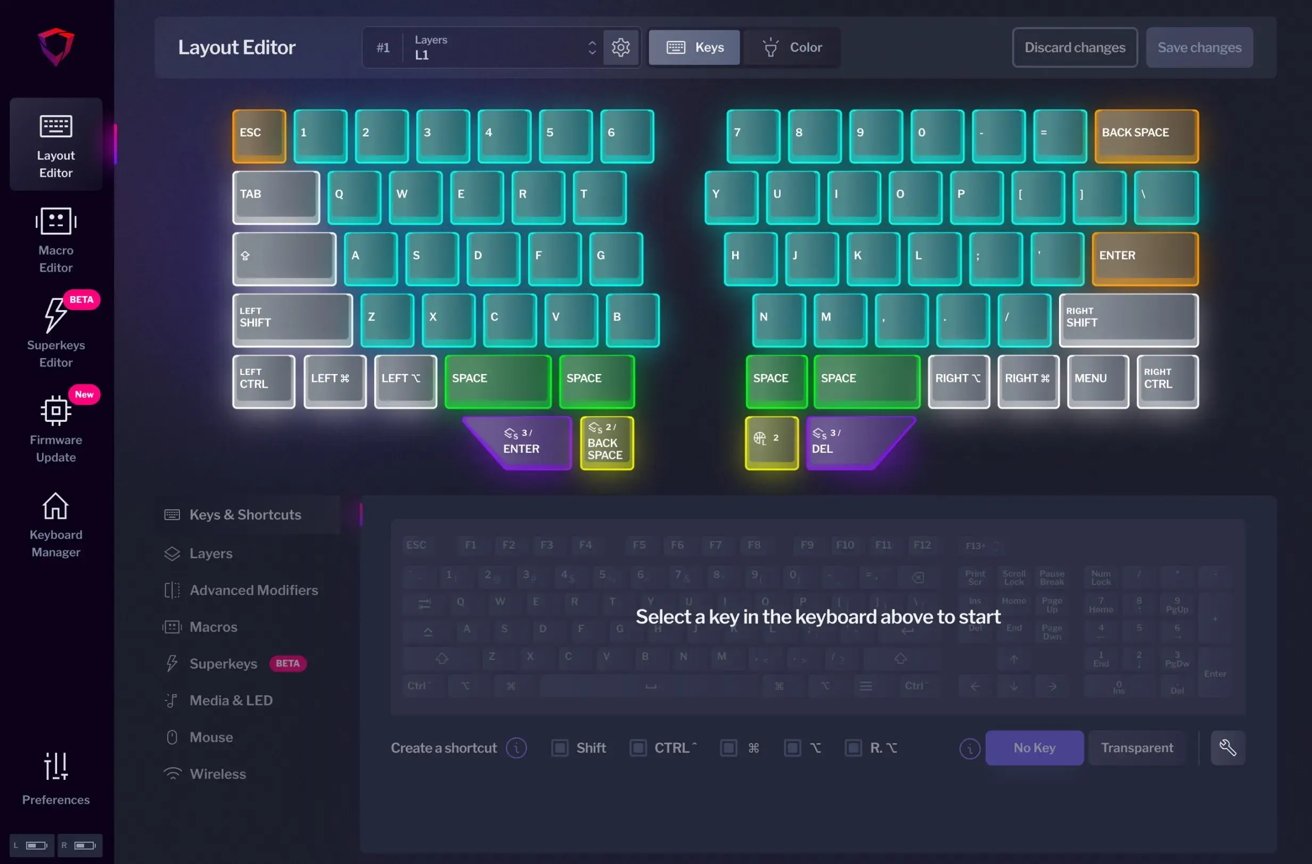






 Charles Martin
Charles Martin
 Stephen Silver
Stephen Silver

 Wesley Hilliard
Wesley Hilliard
 Andrew Orr
Andrew Orr
 Christine McKee
Christine McKee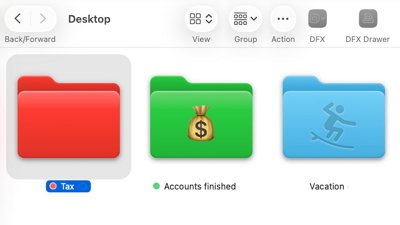
 William Gallagher
William Gallagher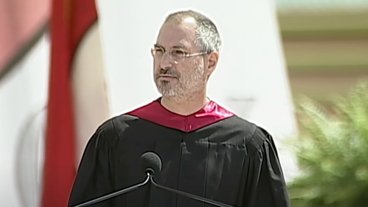









There are no Comments Here, Yet