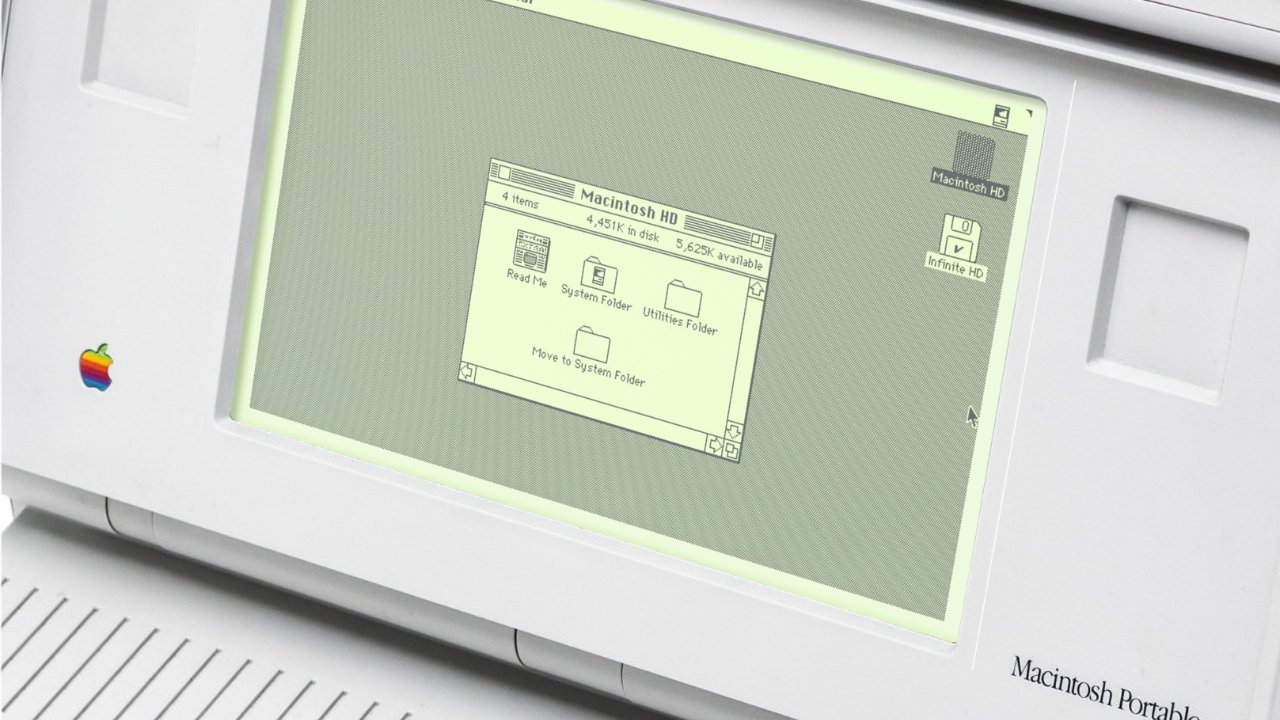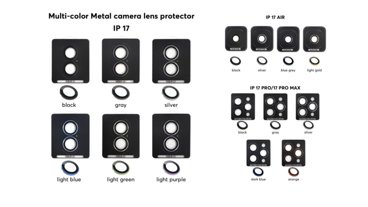The simple Settings or Control Panel of the Mac has been lovingly documented in a superbly detailed and visual guide to design — and through it, also the history of Apple itself.
This is what the web is for. As absorbing as reading about, say, the history of the Mac is, a new site uses the web to present an utterly exquisite account of an issue you never knew you would care so much about.
Marcin Wichary, author of "Shift Happens," the equally beautiful book about keyboards, and Infinite Mac's Mihai Parparita, have created "". Subtitled "A history of Mac settings, 1984-2004." It's a website detailing — really, really detailing — just about every pixel of what was the Mac's Control Panel and is now better known as Settings.
Across its more than 11,000 words, the site illustrates nine Macs and one NeXT computer. But with all credit to the words, the illustrations are something else.
Each machine is shown in enormous and utterly gorgeous closeup. What's more, every one, whether it's face-on to the screen or at an angle, includes a video tour of that machine's settings.
Plus every single one can be changed from a video to an actually useable emulator. There are suggestions for what to try out on each one, but if you've been a Mac user for long enough, you only need to touch the cursor to be right back in time.
Truly, it's enough to make you jolt with recognition for a type of Mac and a way of working that you've long forgotten.
And that focus on the settings or control panel is an example of how a detail illuminates the whole. You can see Apple itself growing and changing, you can see the aesthetics of different designers over the years.
Plus you can be reminded of WindowShade, the Mac OS utility from back before it was macOS, and back before it was OS X. It was a utility that let you roll up a window into its titlebar, and roll it back down again when you needed it.
Maybe you don't need it anymore since you can now — as the site points out — minimize apps into the Dock when you don't need them. But it's a tiny example of a moment of pleasure that the Mac has always been able to give us.
Even if sometimes that pleasure also came with other causes of pain and annoyance. For while the only adequate word for this site is loving, it doesn't remotely shy away from criticism.
Instead, it examines it. So there's a balanced view of why Susan Kare's very first Control Panel was so revised after she left, even though the change robbed it of the careful simplicity she'd created.
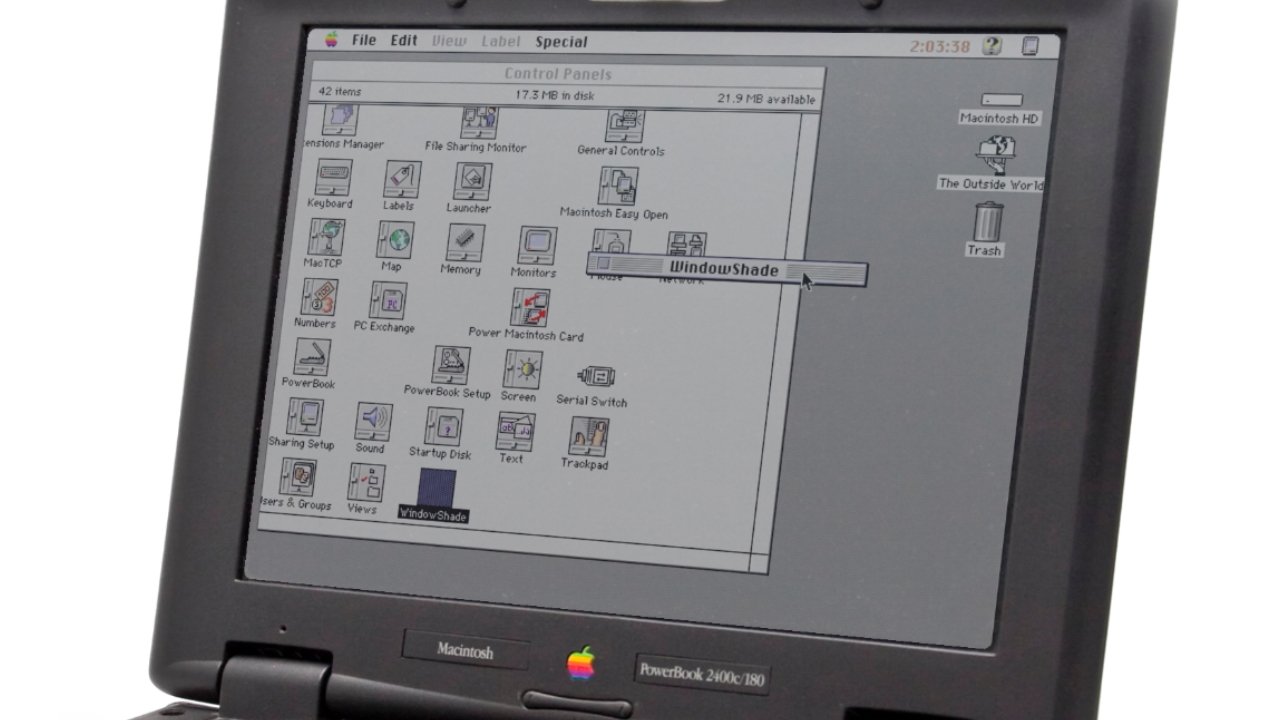 You'd forgotten WindowShade, but it just brought you back decades — image credit: Marcin Wichary, Mihai Parparita
You'd forgotten WindowShade, but it just brought you back decades — image credit: Marcin Wichary, Mihai ParparitaThere is an admiration throughout it for when Apple is able to make things appear simple, and a disappointment every time it doesn't. But this site itself is an example of why its creators so laud simplicity.
That's because you can read it as straight text and get a lot out of it, a very great deal out of it. But if you choose to go further, you're guided in a very straightforward way just how to play the video tours, or use the emulators.
During what we're going to call ����Vlog's testing, rather than ����Vlog's playing, there were issues running some of the emulators on the site itself. The site would offer to play the video instead, but there is also a separate option to open each emulator at , and that worked every time.
It worked far too well.
Just don't spend hours on this and then also check out and another artist's reconstructed virtual Apple Store. Or you will get nothing done today at all.