Apple is giving Apple TV a fresh look in tvOS 26, complete with a sleek new Liquid Glass design and some smart new features. Here's what's new, what it looks like, and how it works.
The forthcoming update, which is available for various Apple TV models, is out now as a developer beta. We downloaded it on our Apple TV 4K to try out the new features for ourselves.
While the update may not be as monstrous as the ones for iPhone, iPad, and Mac, it's still noteworthy for users. It took only a few minutes to install before we were on our way.
Redesign in tvOS 26
The most obvious change with tvOS 26 is the redesign. Like Apple's other operating systems, it's getting clad with a layer of Liquid Glass.
The new UI touches nearly every part of the OS. The top bar is now translucent, subtly warping the video and images behind it for a more dynamic feel.
Apple has updated all of the icons to match their iOS counterparts, at least for the most part. All icons have a glassy edge to them and some images were tweaked.
Not all icons have been updated yet, likely because we're still early in the beta cycle. The Photos icon doesn't quite match its iPhone counterpart, and the Computers app still has a mostly flat design.
While you are playing a video, the progress bar and surrounding buttons all look glass-like too. The buttons even reflect what is happening on the scrub bar, like getting lighter as the white text with the time stamp passes by during playback.
Control Center has been updated as well. It's still broken down into four distinct tabs for profiles, controls, Apple Home, and VPN.
A few apps saw minor UI changes. That includes the Music app — more on that in a few — and the Apple TV app.
Inside the Apple TV app, the lists of recommendations now use vertical artwork instead of horizontal. This takes up less space horizontally and allows more of the list to be seen at once.
The layout for items on the watchlist has been reorganized with new icons for where it will be played, if it's new or not, how much time is remaining, and other episodic information.
Liquid Glass appears to be fairly resource-intensive — it's only available on the 2nd- and 3rd-gen Apple TV 4K. Older models stick with the previous UI.
Music app updates in tvOS 26
The Music app saw the biggest changes of all of Apple's apps. Liquid Glass is present, giving albums and lists a 3D look with implied depth.
The standout new feature is a dedicated singing mode. Scan a QR code with your iPhone, and it transforms into a microphone — perfect for belting out your favorite tunes.
Your phone will show a mute toggle as well as a bunch of emojis that can be used to cheer on the person singing. When you tap any of the emojis, they show up on the screen.
The Apple TV will dip down the audio mix and help amplify your voice through the TV speakers. It's what many had hoped Apple would do when they introduced the sing-along mode sans-mic with tvOS 18.
This feature is only available on the latest 3rd-generation Apple TV 4K. A new model is still rumored late 2025.
By default, after updating, there is a new Sing icon added to the Home Screen. Fortunately, this can be turned off in Settings as it's nothing but a shortcut to the tab in the Music app.
Lastly for the Music app, Apple also now does automatic lyric translation. If you choose a song in another language, you can enable the translation feature from the progress bar.
One thing we'd have liked to see is Apple's new AutoMix tool. This automatically mixes two songs together like a DJ, adjusting timing, beat, and more to create a seamless transition, far better than just crossfade.
More changes and tweaks in tvOS 26
For the first time, Apple TV supports passthrough audio. This allows unprocessed audio to be sent directly to your receiver or sound system — ideal for high-end home theater setups.
On top of that, tvOS 26 adds support for Dolby Atmos 9.1.6, which introduces two extra channels: one above and one in front, for a more immersive sound experience."
App logins will be tied to your Apple ID. This will make the setup process for a new Apple TV easier as all apps will get logged into automatically.
That will speed things up substantially, especially if you have a bunch of streaming apps. Users won't need to log into each of them one by one.
FaceTime can now show incoming video call notifications. Contact posts can be shown when you start a call and Live Captions can translate your conversation into French, German, Spanish, Mandarin, Japanese, and Korean.
Apple hasn't added any new screensavers yet — nor has it rolled its Apple TV-style screensaver — but there is a small update. You can now go into Settings and choose exactly which aerial videos to show or hide.
Previously, you could only disable entire categories. Now, you get finer control over individual clips.
Smart home touches in tvOS 26
In all of Apple's announcements, smart home news was a bit scarce. We're hoping it's all being stockpiled for Apple's smart display launch — whenever that may be.
Until then, we have little pieces of smart home relevant change. For example, tvOS 26 allows you to permanently pair any AirPlay speaker with Apple TV.
As a Home Hub, it now supports Thread 1.4. This newer version of Thread makes it easier for devices to create a single mesh network in your home, as well as other improvements.
Apple is making user profiles more prominent in tvOS 26. Now, when you wake your Apple TV, you can optionally require users to select a profile. Profiles have been around for a while, but this change may encourage broader adoption — especially in third-party apps.
Another possibility is that Apple plans to use these shared profiles in its upcoming smart home display, helping users get comfortable with the feature. We've even seen new references to the display in Apple's iOS 26 beta software.
Beta now with a full release this fall
Currently, tvOS 26 is available as a developer beta, with a public beta expected in July and a full release slated for this fall.
The update supports all versions of Apple TV 4K as well as the Apple TV HD. The Apple TV HD is approaching its 10th birthday, making it Apple's longest-supported device for software updates — but it won't get Liquid Glass and some new features.
 Andrew O'Hara
Andrew O'Hara
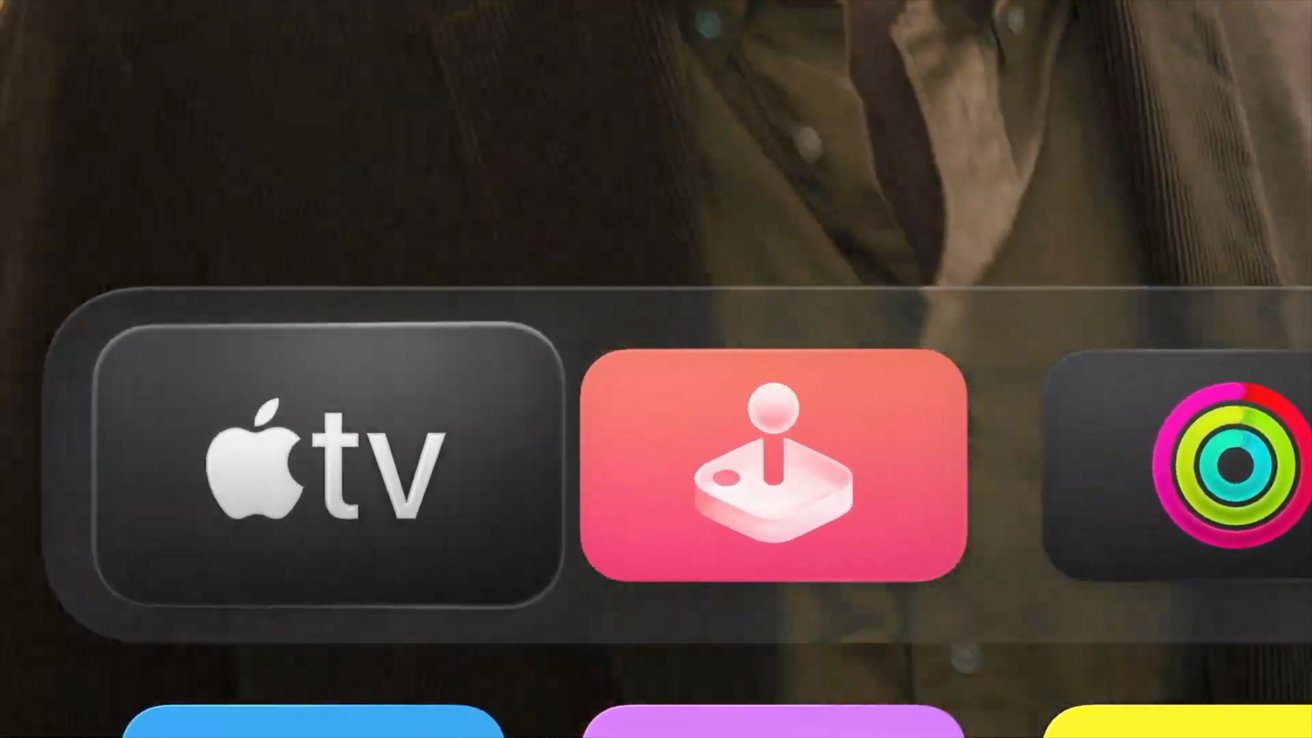
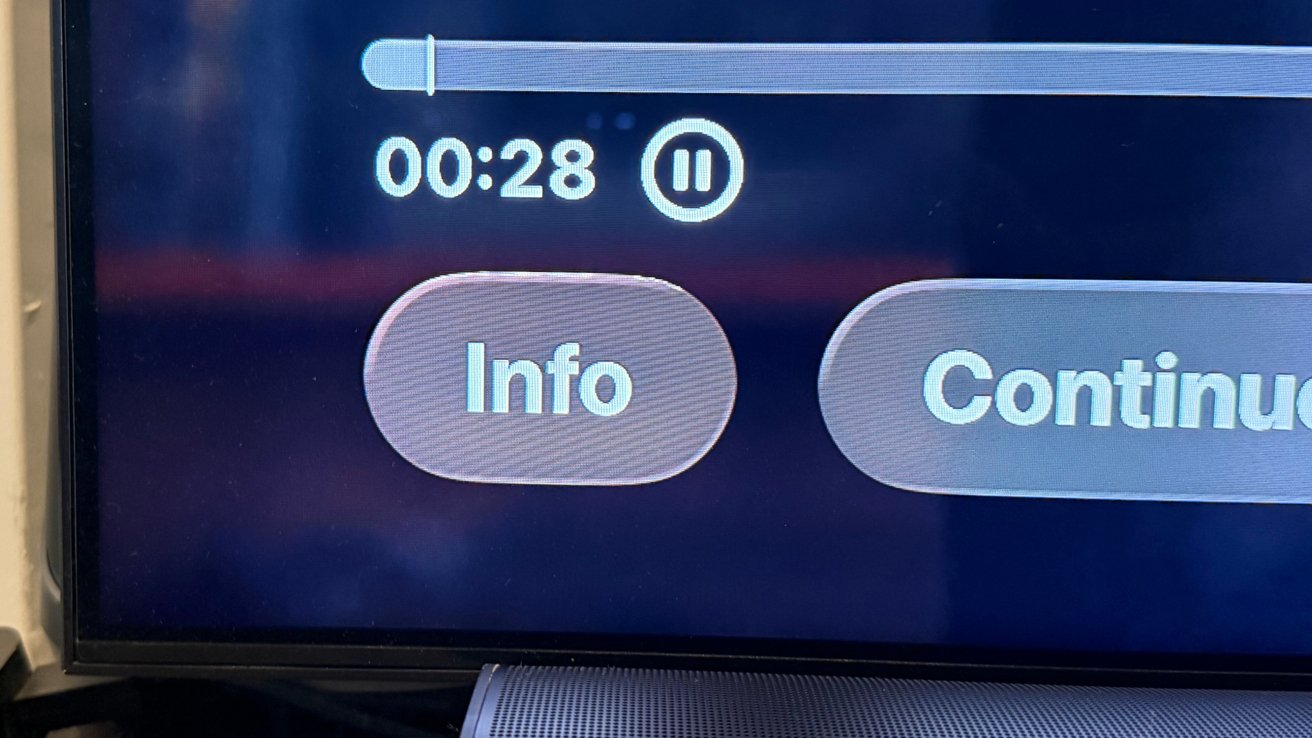
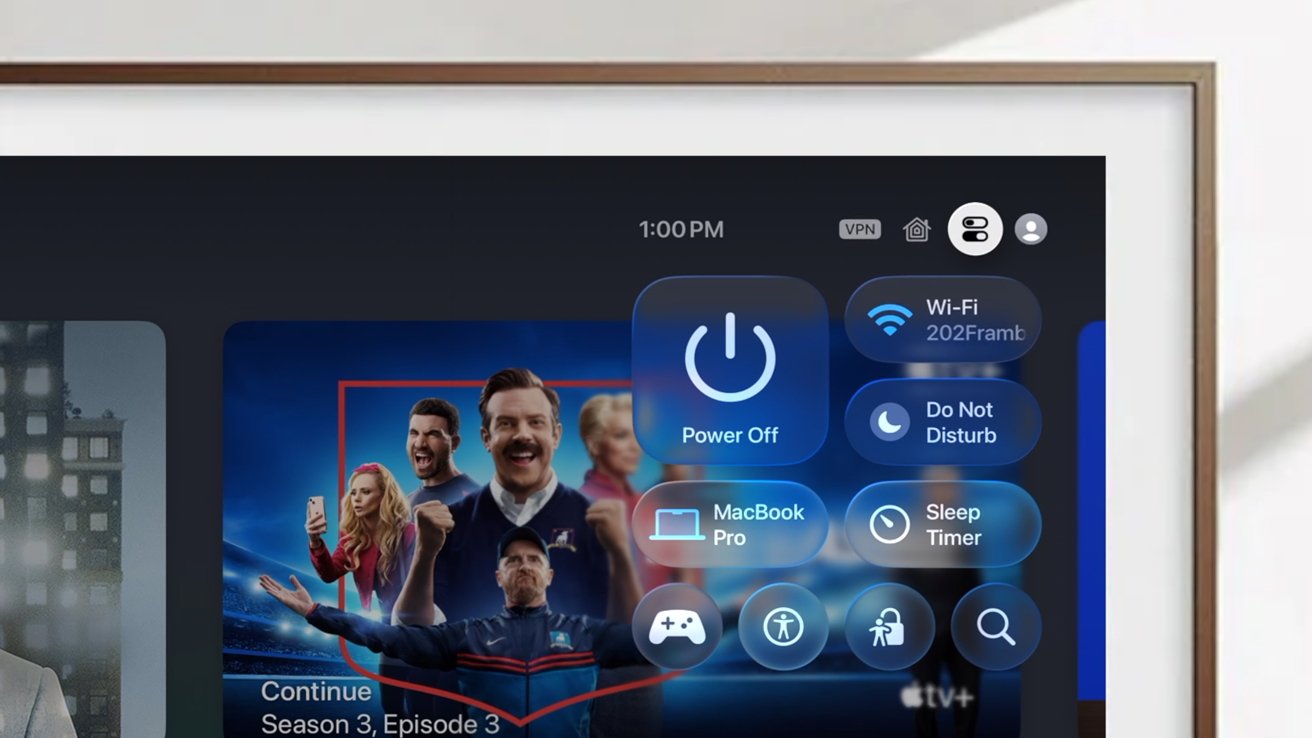

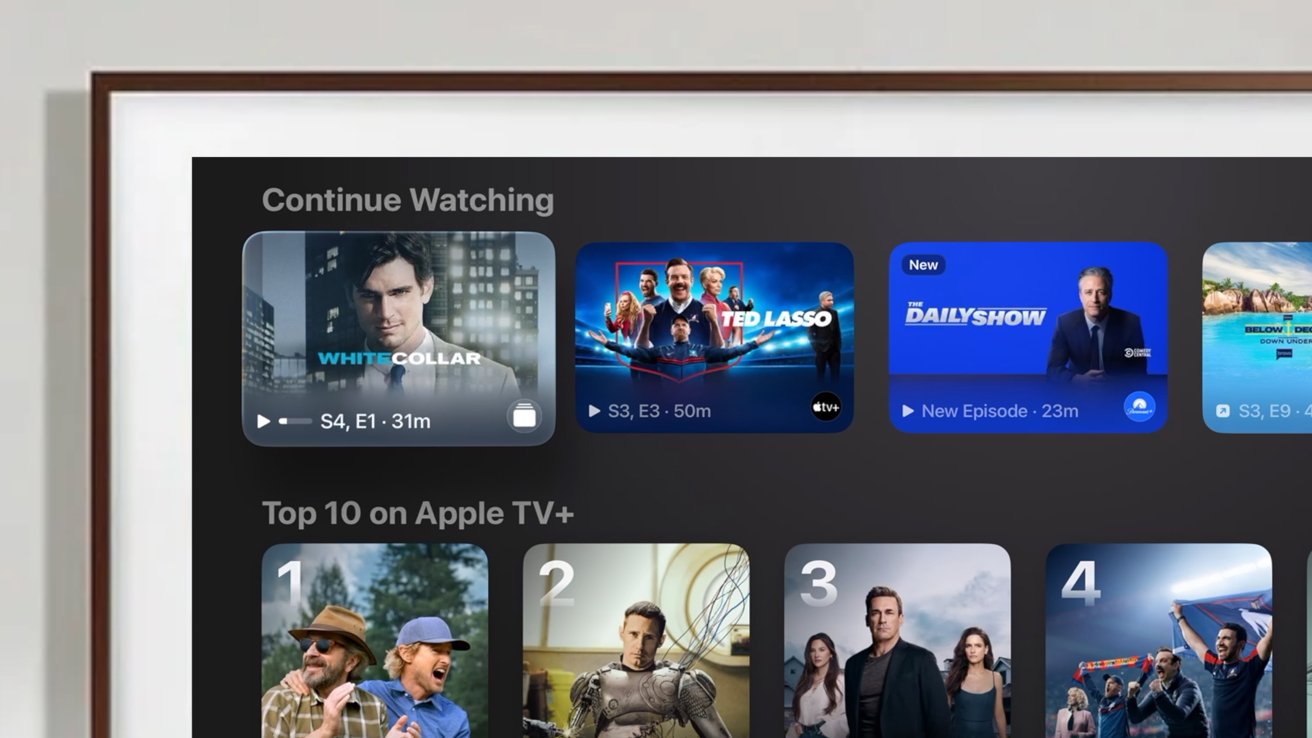
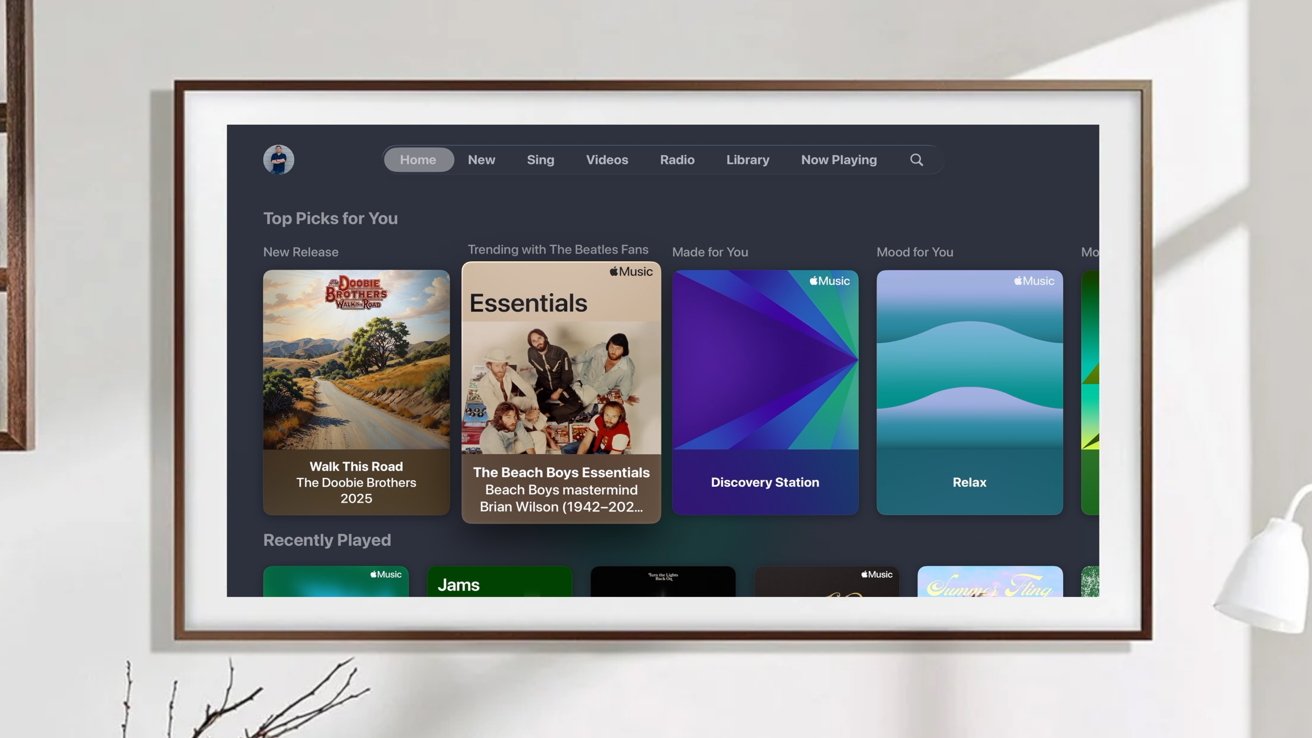
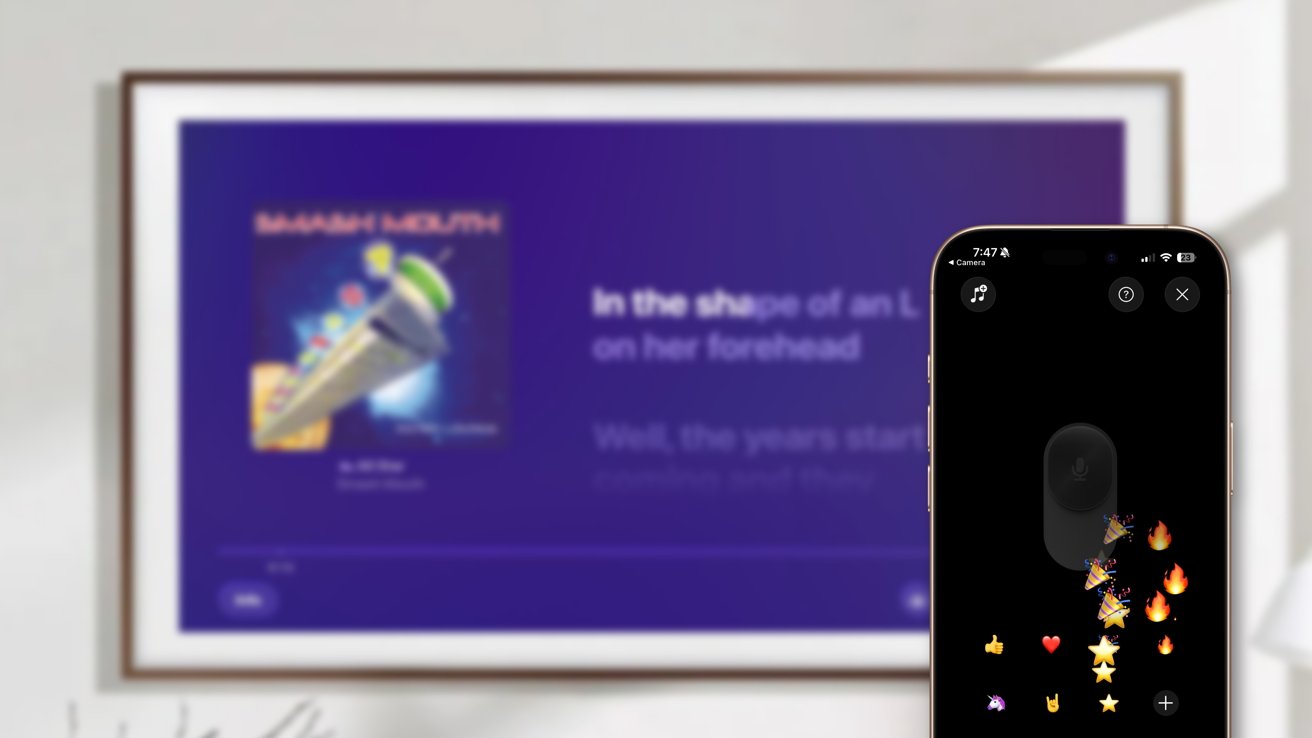
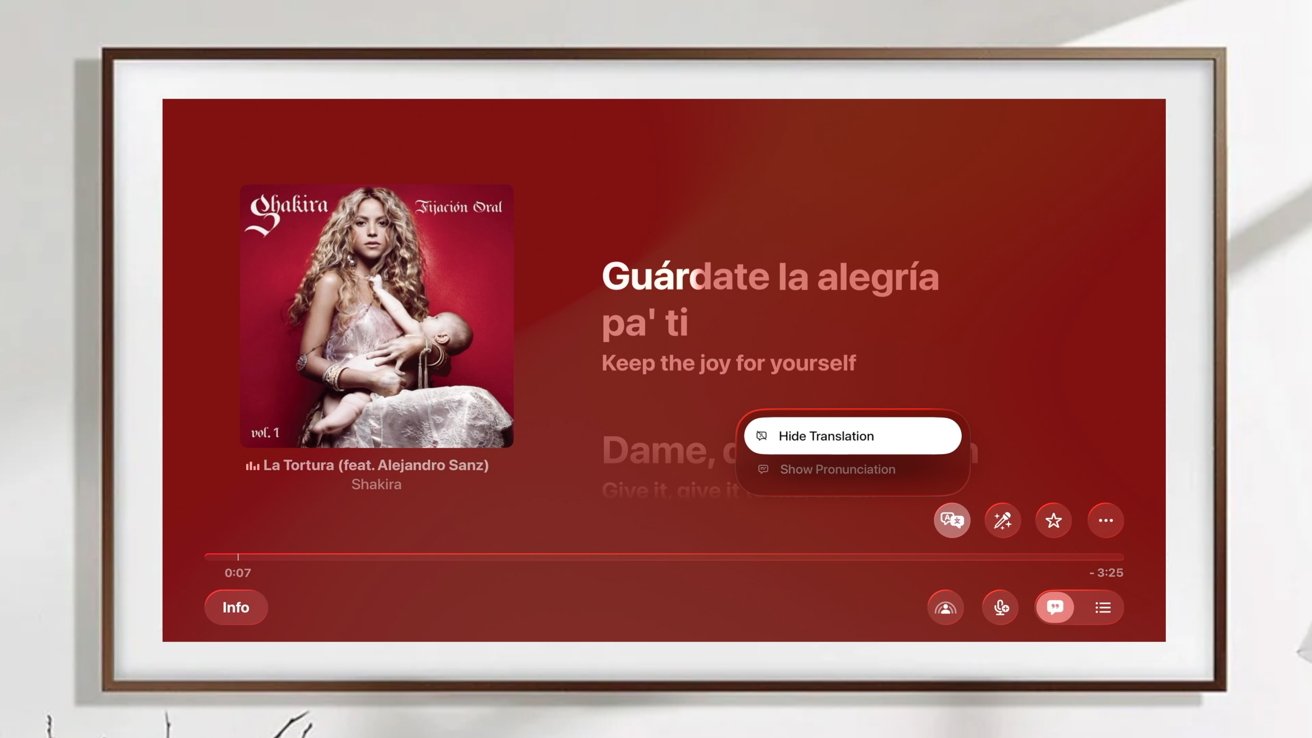
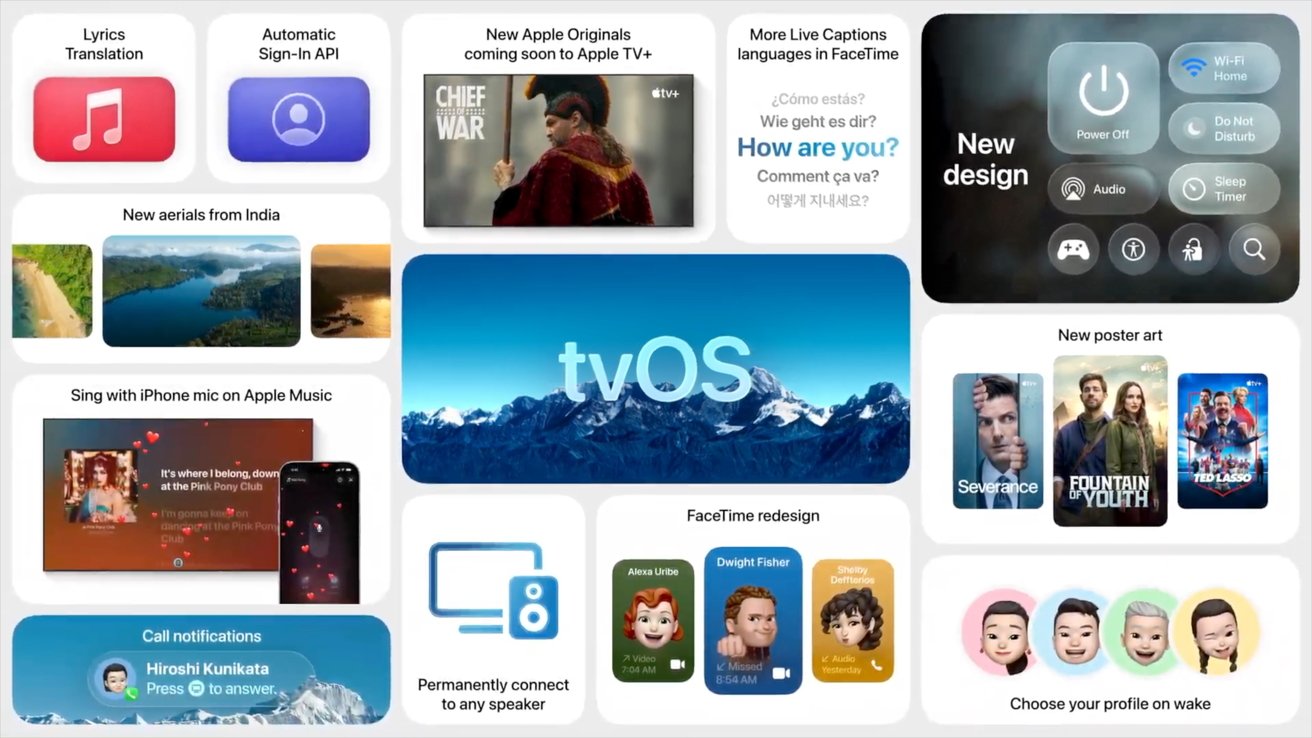
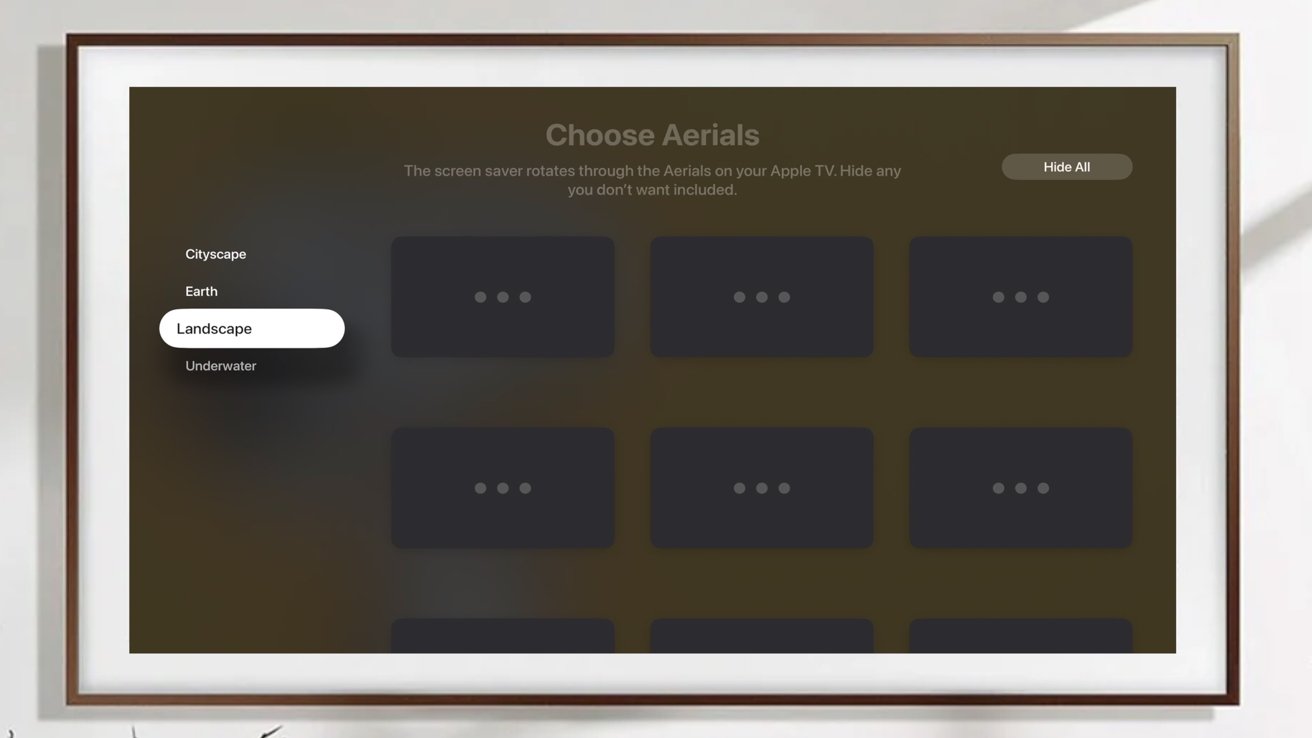
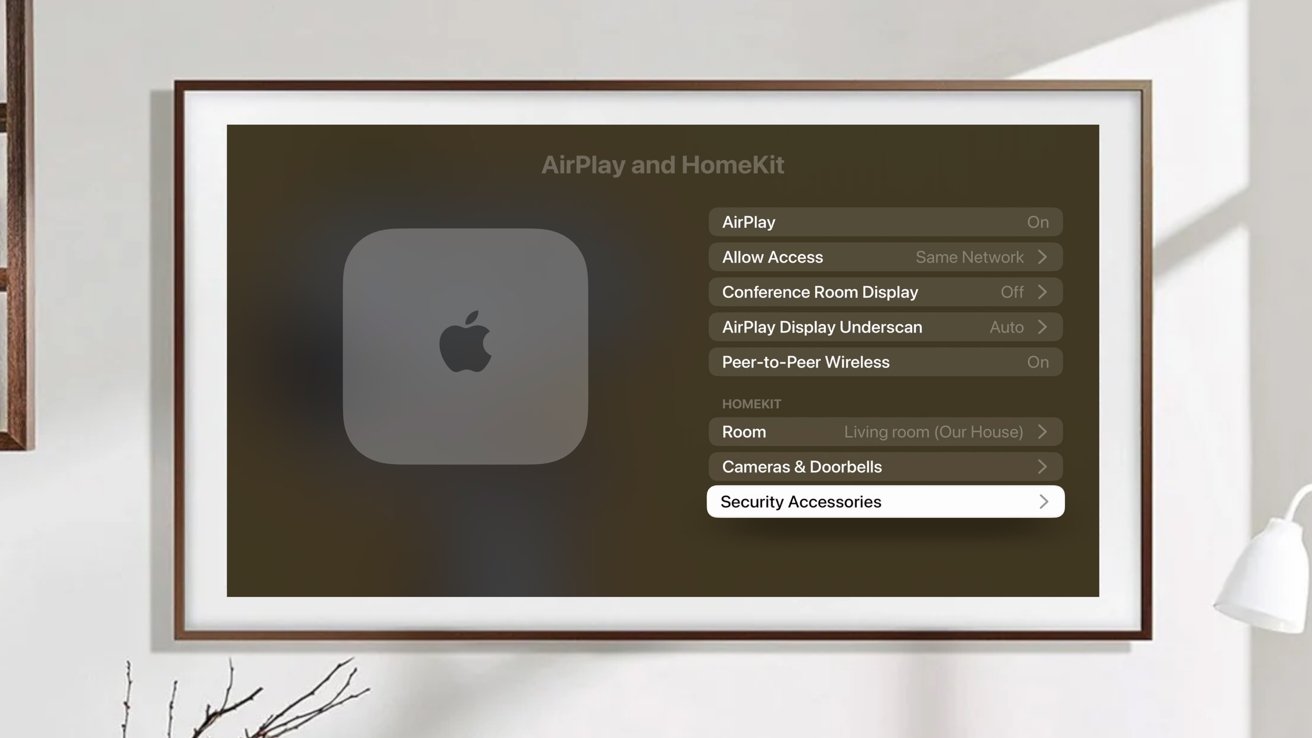
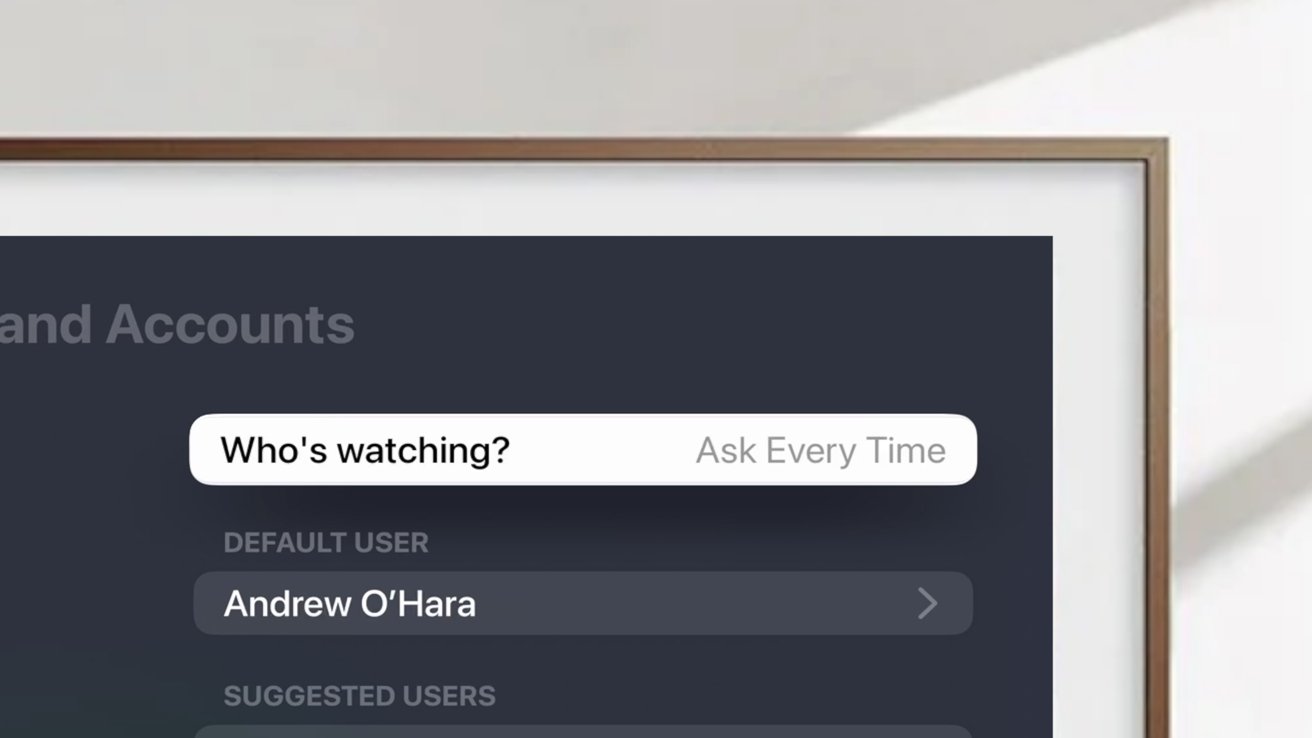








-m.jpg)



 Marko Zivkovic
Marko Zivkovic
 Wesley Hilliard
Wesley Hilliard


 Mike Wuerthele and Malcolm Owen
Mike Wuerthele and Malcolm Owen

 Amber Neely
Amber Neely
 William Gallagher
William Gallagher









8 Comments
Have they gotten rid of the tv shows and movies apps yet that do nothing?
How's the stability of the beta been for you? I really want to try this on one of my AppleTVs and see if the Thread update solves the myriad of Thread issues I have in my house. But I don't want to deal with a massive mess if it is super unstable.
Major issue with new release and personal movie library. I have a lot of movies I've acquired over the years, and the TV app refuses to display more than 75 of them in any given list, leaving me with empty tiles. Exactly 75 of them, to be exact.
Even reset Apple TV and reinstalled OS. No joy.