Meta's latest feature gives Facebook the power to continuously upload your private photos to its cloud — even the ones you never intended to share. Here's how to stop it.
In a time where internet users are goaded into giving away their data to nearly every company, Meta has decided to take it several steps further. It wants you to give Facebook access to your entire camera roll and allow it to upload your photos to its cloud.
The "feature," TechCrunch has recently begun rolling out to users. When creating a story, a prompt pops up and asks users to opt into "cloud processing."
While that sounds innocuous enough, it becomes less so once you read what Meta means by that. In its own words, it says:
"To create ideas for you, we'll select media from your camera roll and upload it to our cloud on an ongoing basis, based on info like time, location, or themes."
While it claims that the images won't be used for ad targeting, it still doesn't make us feel particularly good. Even more so when you delve into the Meta AI and see their liability clause.
If you opt into this new feature, just remember that you're giving Meta full access to all the images on your camera roll, including ones you most definitely don't want anyone else to see. And not only are you giving it access, you're giving it the right to upload those images into its cloud.
Considering Meta's history with protecting user data, we'd strongly suggest opting out of cloud computing. After all, it was less than a year ago that we found out Meta had been storing over half a billion users' passwords in plain text.
And, considering Meta also owns Instagram, it wouldn't be unheard of for the changes to apply to Instagram as well. If you use either app, be sure you read any pop-up feature opt-ins — companies frequently try to downplay the extent to which they'll use your data.
In the event that you — or someone you know — opts in and wants back out, you can revoke consent at any time. Here's how to do it:
Important: These settings can only be modified on a mobile device, like your iPhone, via the Facebook app. You cannot revoke permissions from a desktop browser.
How to revoke Facebook cloud processing permissions on iPhone
- Open the Facebook app
- At the top of the screen, tap +
- Tap Story
- In the top right corner, tap the Settings cog
- At the bottom of the screen, tap Camera roll settings
- Toggle off Get creative ideas made for you by allowing camera roll cloud processing
 Amber Neely
Amber Neely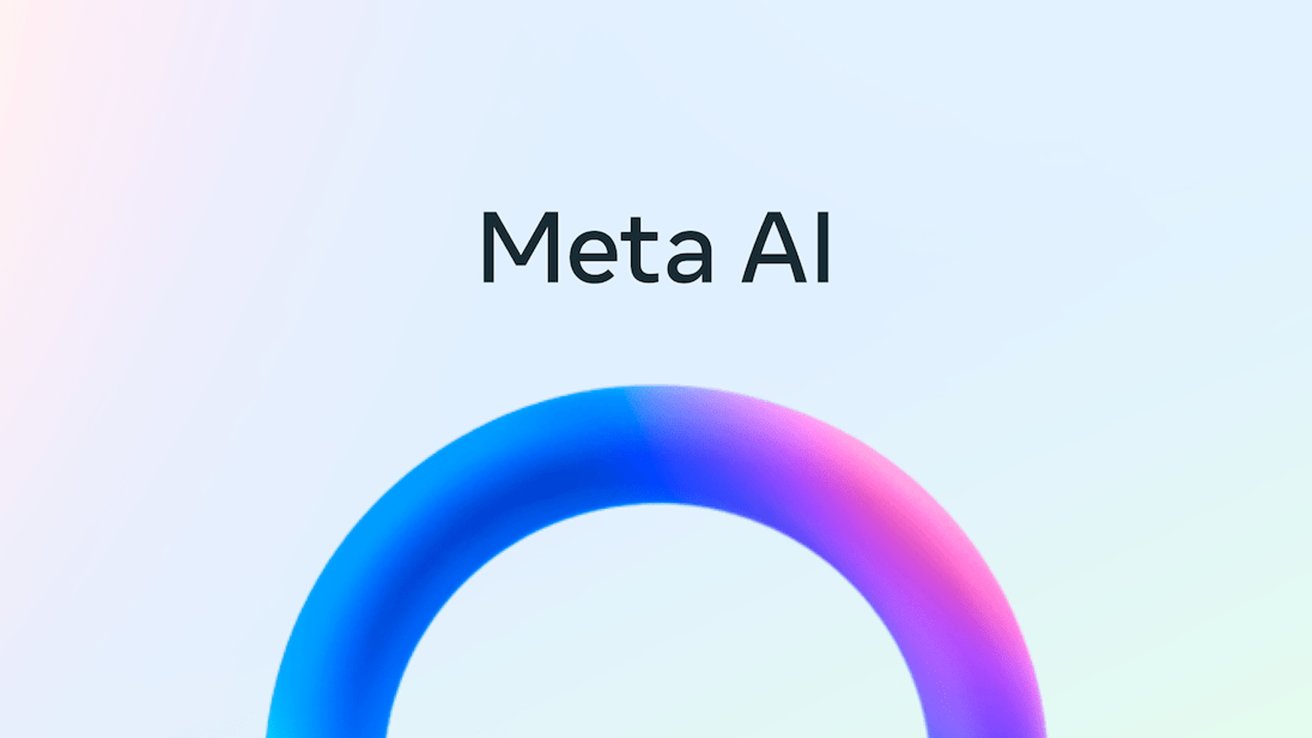
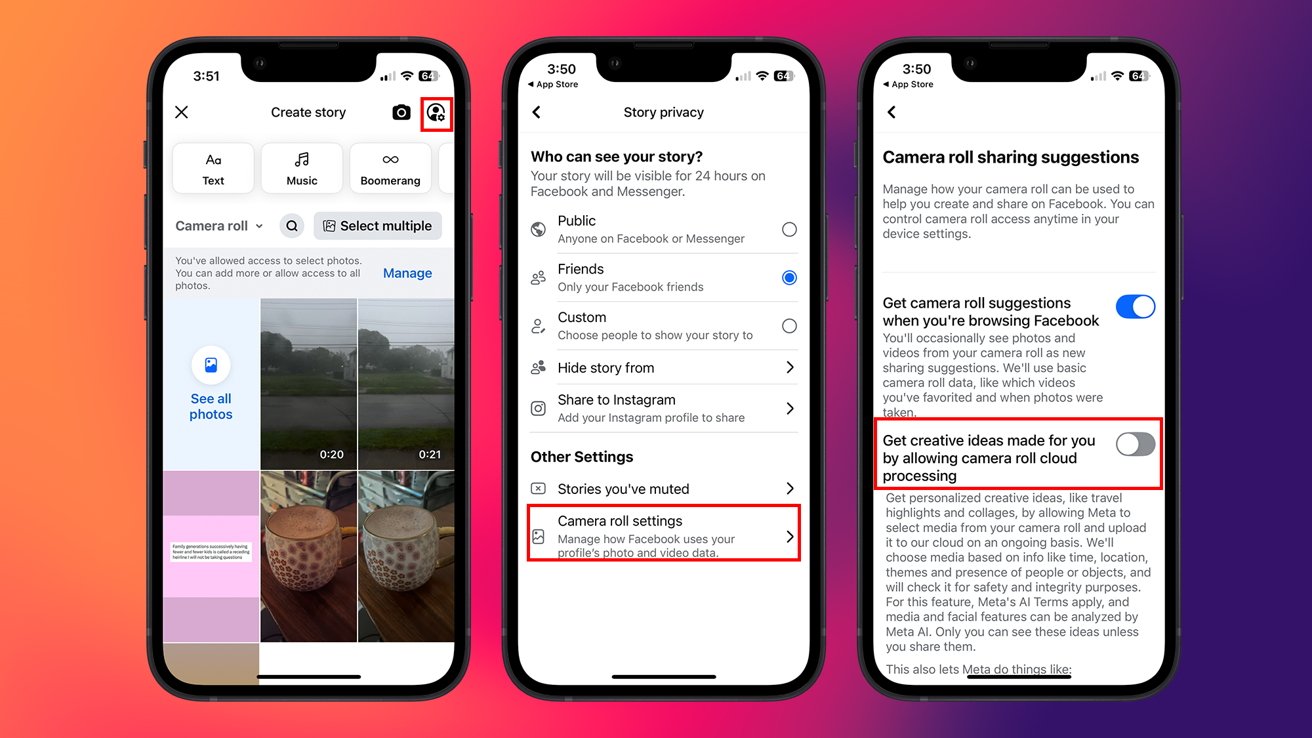









-m.jpg)



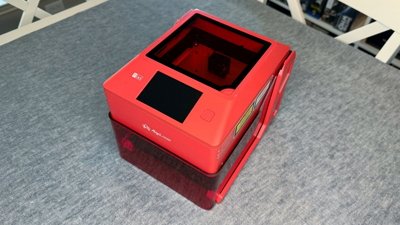
 Mike Wuerthele and Malcolm Owen
Mike Wuerthele and Malcolm Owen
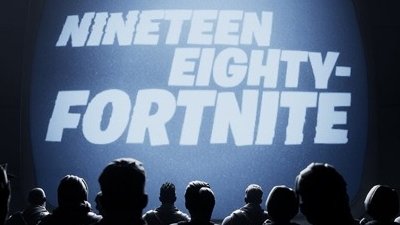

 Christine McKee
Christine McKee
 Andrew Orr
Andrew Orr
 William Gallagher
William Gallagher

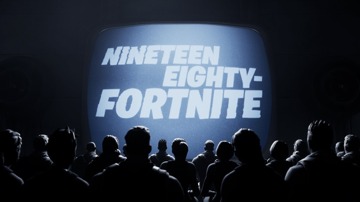








2 Comments
Lol, I remember Facebook asking for users email account info and passwords during account creation so they could secretly scan their entire mail history and get information about all of their contacts. Anyone using a Meta app or service should expect to be the product. Google as well.
I don't use any services Meta offers and I get by just fine. People should dump all Meta services to protest Meta's relentless advance towards destroying data privacy. Meta is most likely feeding all the data they can get to further their AI research. Eventually they will try to use your data against you.