Apple finally revealed macOS Tahoe during WWDC 2025. The new Liquid Glass design and updated versioning to macOS 26 make this a kind of realignment with the rest of the ecosystem.
While the visual redesign is impressive, the focus in the keynote was on a new Spotlight experience. App intents allow users to take actions directly from Spotlight, and the search interface has been vastly improved with intelligent sorting and filtering.
More Continuity features were added, like Live Activities from iPhone. Also, the Phone app with its updated design is now available on Mac for the first time.
The Phone app works via Continuity with a nearby iPhone. However, it may also be a precursor to Apple including a C-series modem in their Mac hardware. At the least, it enables users to have convenient access to their Phone call history and other information.
Some feature highlights in macOS Tahoe:
- Liquid Glass changes the look and feel of macOS
- New Phone app
- Live Activities shared from iPhone via Continuity
- Spotlight gets a big upgrade for proactive and intelligent suggestions
- Take action directly from Spotlight thanks to app intents
- Live Translation across the system, like in Messages, FaceTime, and Apple Music
- Apple Intelligence comes to Shortcuts
- Image Playground and Genmoji get new styles and ChatGPT support
- Reminders gains Apple Intelligence suggestions and sorting
- Apple Games app adds discovery and social tools to one central location
- Game Overlay enables easy access to system settings for games
- Safari is redesigned with a floating, rounded tab layout
- Messages gains backgrounds, polls, and group chat typing indicators
- Journal is now on Mac
- Photos gets more customization, new tab design with Liquid Glass
- FaceTime gets a new landing page with Contact Posters
- Notes gains import and export of Markdown files
- Passwords gets a history view to access old passwords
The WWDC keynote has barely concluded, and there are a lot of details to uncover about all of Apple's latest operating systems. Stay tuned for more details on this page for macOS Tahoe.


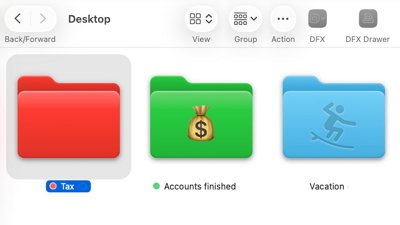
 William Gallagher
William Gallagher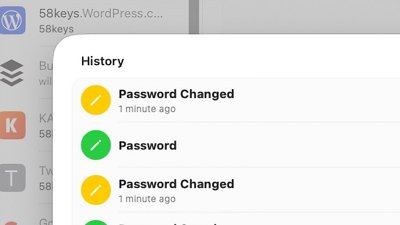


 Malcolm Owen
Malcolm Owen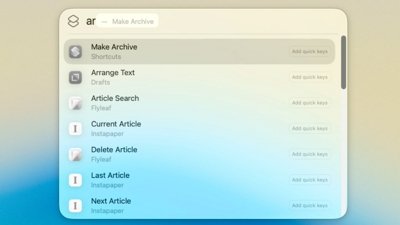




 Wesley Hilliard
Wesley Hilliard
 Amber Neely
Amber Neely