Apple has made big changes to iPhone battery management in iOS 26, with Adaptive Power, as well as a shakeup to make it more user-friendly. Here's how it works.
The iPhone has, over the years, received quite a few changes to how it handles batteries. Offering information on battery health and settings on how charging takes place, the options can be invaluable to extend the battery lifespan for the iPhone.
While iOS 26 was promised new AI-based battery management by the rumor mill, that didn't quite materialize and may wait until the iPhone 17 Air. But, what we got in battery settings changes are still very useful.
Layout shake-up
For a start, users entering the Battery section of the Settings app will be greeted by a different screen than usual. The previous utilitarian approach for displaying the main settings has been changed for a layout that aims to educate the user more on battery use.
The first thing you're greeted with is a large battery percentage bar, showing how much is remaining in numerical and bar form. This section also says how long you can expect to wait for the iPhone to fully recharge, and if you're using a slow charger.
Directly under that is a Daily Usage section, similar to the Activity graph in iOS 18. This offers trend data on your battery usage, such as whether you're using more battery than normal at that time of day.
It also shows a list of the top power-consuming apps. A link to View All Battery Usage will bring up the familiar Battery Level graph and a more extended section showing battery usage by app.
At the bottom of the Battery Settings section are the options that you'd see at the top of the page under iOS 18. This includes Battery Health, Charging, and a Battery Percentage toggle, but Low Power Mode has been switched for a page titled Power Mode.
Battery Health is unchanged from before, showing whether the battery is performing as expected, the maximum remaining capacity, number of charging cycles, and some important dates. Similarly, Charging is also the same as before, with a user-selectable Charge Limit percentage and an Optimized Battery Charging toggle.
Adaptive Power
The inclusion of a Power Mode page is because Apple now has multiple modes that can be engaged. Previously, it only had a toggle for Low Power Mode, but now there's Adaptive Power.
Introduced during the WWDC 2025 keynote, Adaptive Power is a more active approach to battery management throughout the day. Once enabled, the iPhone will make changes to make the battery last longer between charges.
The description says that the iPhone "can make small performance adjustments to extend your battery life." It is further explained that this can include "slightly lowering the display brightness or allowing some activities to take a little longer."
For the user, this means you won't necessarily see the iPhone screen being as bright as usual. This will be more noticeable if you tend to keep your iPhone's display very bright all the time.
As for performance, this should mean that typical usage will be largely unaffected, at least when it comes to processing frequent but lightweight tasks. Apple doesn't define what it means by "some," but it may make some high-processing tasks take longer.
Apple does point out that Adaptive Power can work alongside Low Power Mode, which could automatically turn on when the iPhone hits 20% charge remaining.
While Low Power Mode does things like reducing background activities to preserve power, Adaptive Power doesn't stop these actions from happening. Instead, it relies on processor throttling to do the same thing.
The upshot is that the iPhone will continue to work as normal, if a little bit slower. All in a bid to keep your iPhone battery lasting as long as possible.
 Malcolm Owen
Malcolm Owen
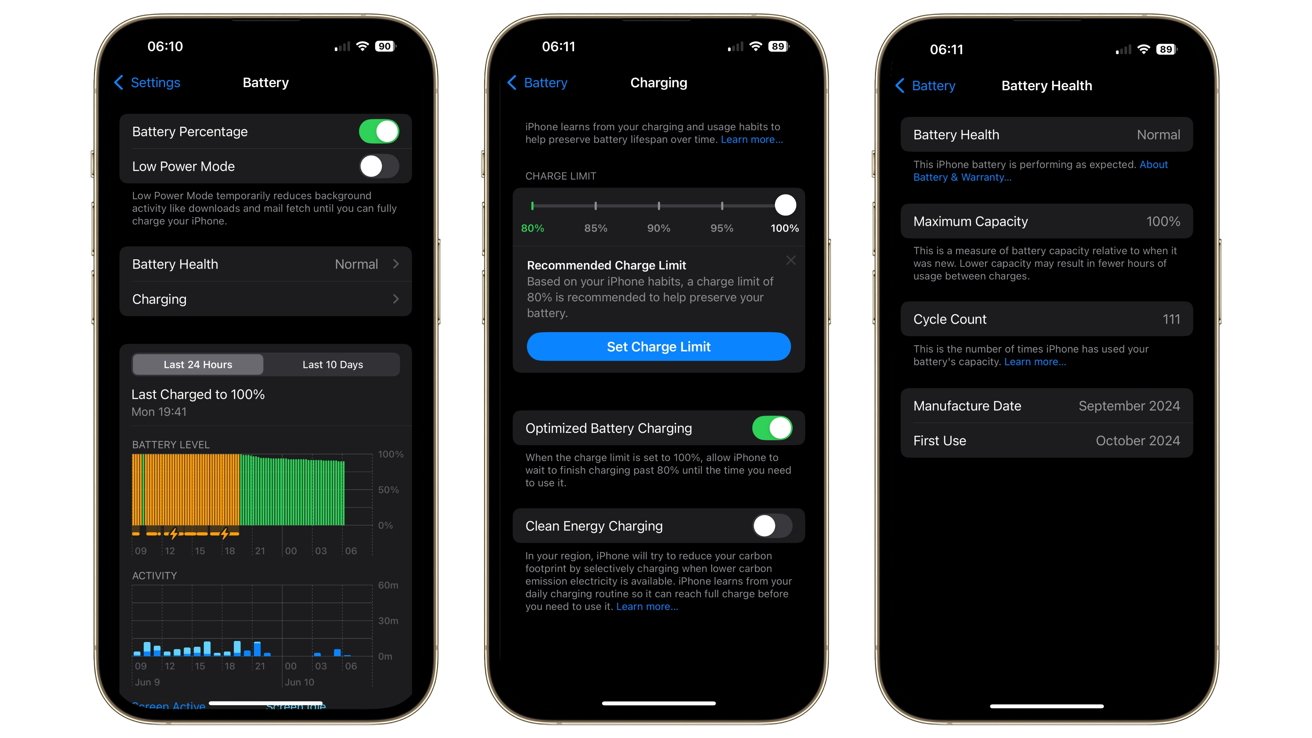
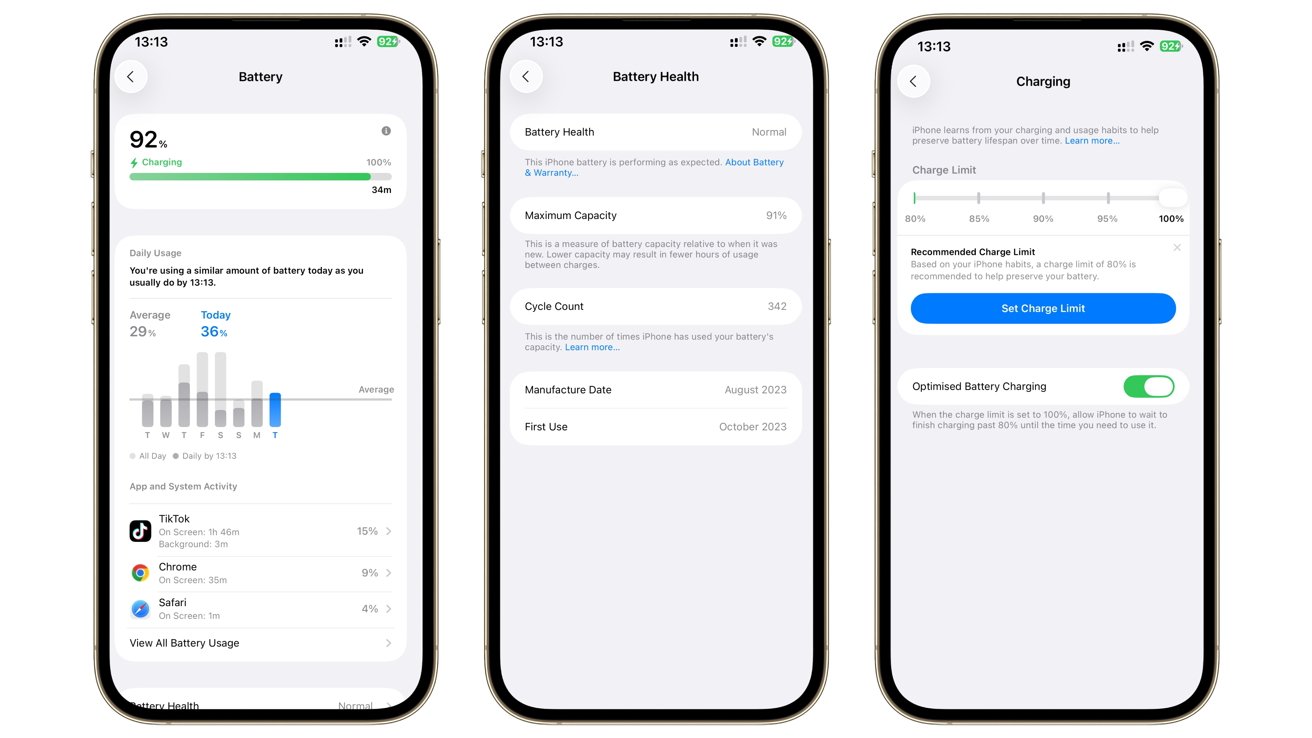
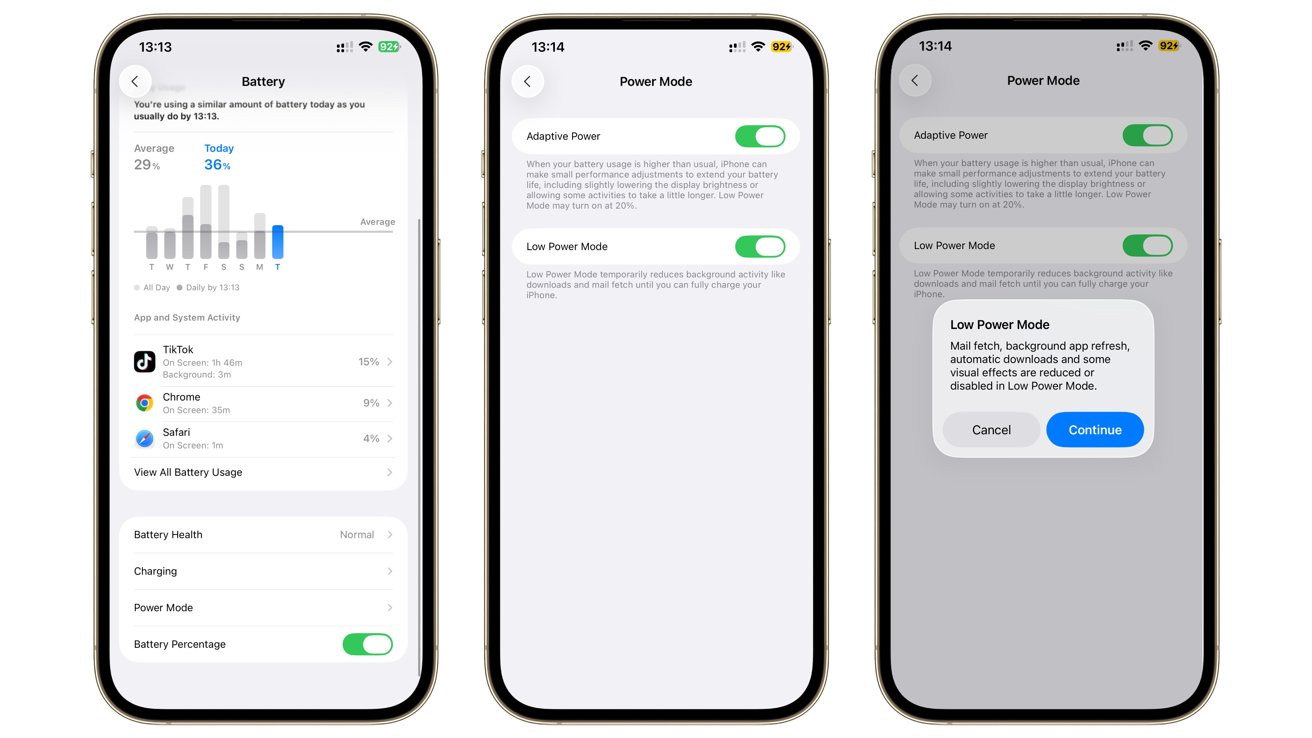


 Charles Martin
Charles Martin
 Wesley Hilliard
Wesley Hilliard
 Andrew Orr
Andrew Orr
 Christine McKee
Christine McKee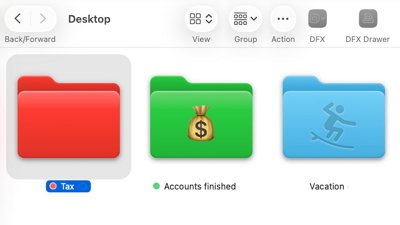
 William Gallagher
William Gallagher











1 Comment
Battery stats, how realistic are they, of course it tells you which app used the most energy but it doesn't take into account how energy intensive each app is. For example, say i play music for 14 hrs with the screen off and it uses 40% of battery, then I play a high cpu gpu vibration etc game for 10 mins and it uses 35% of battery, It still would list the music app as being the major consumer of energy when in reality the game is the battery hog.
Safari on-screen for 1 min took 4% of battery whereas Chrome was on-screen for 35 mins using a little over double of what Safari used in a minute. Tik tok on-screen over 3 times as long as Chrome using less than double of what Chrome used in 35 mins. Tik tok seems most energy efficient and I should avoid using Safari if I don't want to drain my battery.